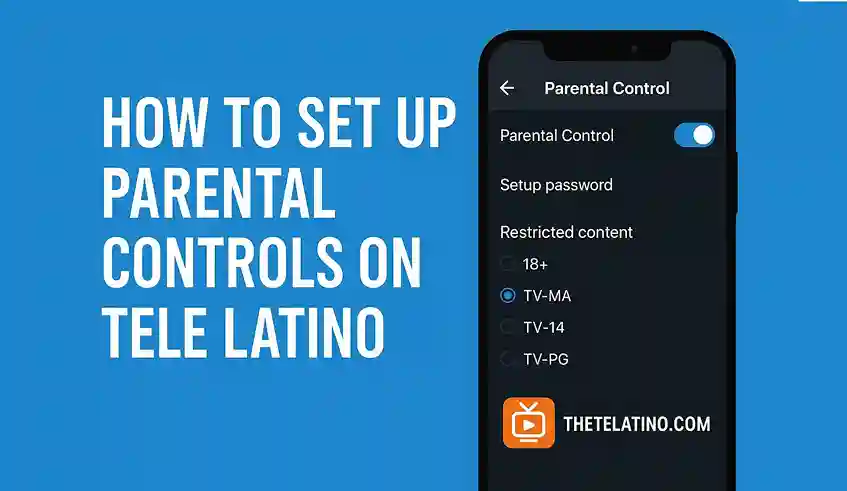Tele Latino is a populer app for watching free live TV channels and movies. But one common problum that many users face is buffering. The video keeps loading again and again which makes it hard to enjoy your favorite shows. Buffering can be annoying specially during live matches or movies.
In this guide we will explain why buffering happens and how you can fix it step by step.
Check Your Internet Speed First :
Most of the time buffering is not the app’s fault but your internet connection. If your WiFi or mobile data is slow Tele Latino won’t stream properly. Try to test your internet speed using any free speed test site. For smooth streaming you need atleast 5 to 10 Mbps.
If speed is low try to restart your router or switch to a better network.
Lower the Video Quality :
Higher video quality like HD uses more internet. If you are on weak connection then the app will keep buffering. In Tele Latino you can choose low or medium quality for faster loading. Look for the calidad option and change it to lower setting.
This will use less data and reduce the chances of buffering.
Clear App Cache Regularly :
Sometimes the app cache gets full and causes glitches or slow streaming. You can fix it by clearing cache. Go to
Settings > Apps > Tele Latino > Storage > Clear Cache
After that re-open the app and check if buffering has improved.
Use a Good VPN (Optional) :
In some regions Tele Latino content may load slow due to ISP restrictions. A VPN helps in hiding your activity and improves speed by connecting through diffrent server.
Close Background Apps :
If your device is running too many apps at once it can slow down your performance. Close all background apps and give full focus to Tele Latino. This will free up memory and help video to play smoother.
Update the App Version :
Using old version of Tele Latino can cause bugs and speed issues. Always check if a new update is avialble from the official source or APK site. Updated versions are usually more stable and optimized for better speed.
Final Words :
Buffering issue on Tele Latino can be solved with some easy steps. Check your internet speed lower video quality clear cache and update the app. Use a VPN if needed and close background apps for best results. Follow these tips and enjoy buffer-free streaming.