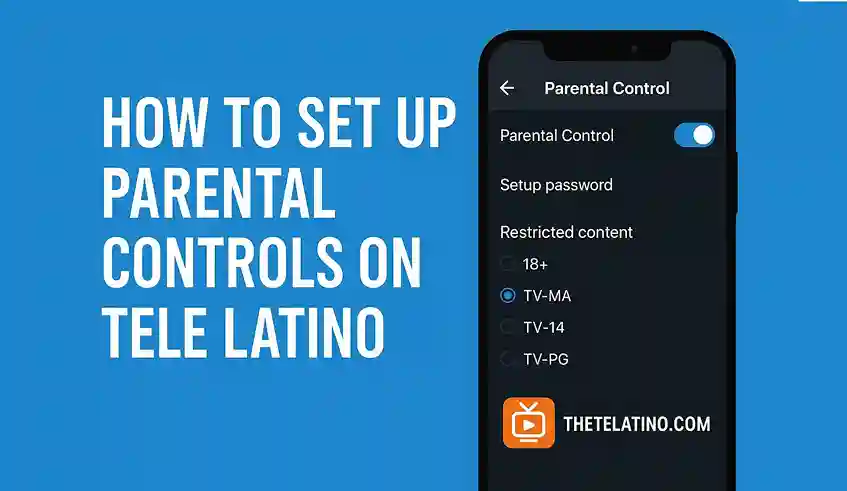Tele Latino is a populer streaming app for live channels movies and series. If you have an Android TV Box at home you can enjoy Tele Latino on big screen. But since the app is not on Play Store many people don’t know how to install it. No worries jan this guide will help you step by step.
Make Sure Your TV Box is Ready :
Before installing you need to do a small setting. Go to
Settings > Security > Unknown sources and enable it. This will allow you to install apps that are not from Play Store.
Without this step your TV Box will not let you install the APK file.
Download the APK File :
Since Tele Latino is not on Play Store you need to get it from other source. Use any trusted website like:
apkpure.com
apkcombo.com
or official site if avialble
You can either download the file directly on TV Box or download it on phone or USB and move it.
Use File Manager to Install :
After downloading open a File Manager app on your TV Box. Go to the location where the APK file is saved. Click on the file and select Install. It may ask for permission again so allow it.
The app will install in few seconds and will appear in your apps list.
Launch Tele Latino and Start Watching :
After install open Tele Latino from the home screen. You will see a clean interface with catagories like movies live TV kids sports and more. You can start watching without login or signup.
If the app ask for update install the latest version for better performance.
Tips for Smooth Streaming :
Connect your TV Box with strong WiFi
Use a VPN for safe streaming
Clear cache if app feels slow
Use a remote with cursor for better control
Final Words :
Installing Tele Latino on Android TV Box is not hard if you follow these steps. Just enable unknown sources get the APK and install with file manager. In few minutes your TV becomes a full entertainment center with free access to hundereds of channels and movies.