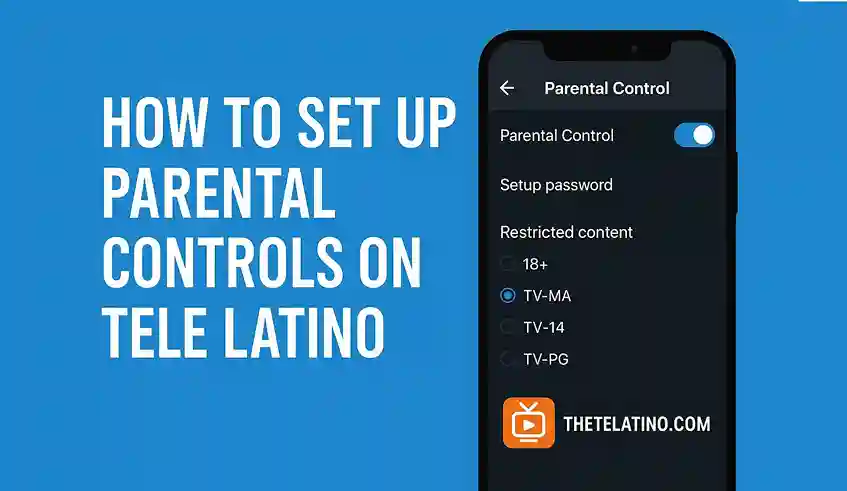Tele Latino is a populer app for streaming movies shows and live channels. But if you have kids at home its important to keep them safe from adult or violent content. That’s where Parental Controls come in. Here's a simple guide to help you set it up even if you are not very tech savy.
Why Parental Controls Matter?
Kids can easly access anything on streaming apps. Some movies and channels may have voilent scenes bad langauge or adult topics. Setting parental controls makes sure your child only watches age-friendly content.
Is There a Built-in Parental Control?
Unfortunatly Tele Latino does not have a strong built-in parental control system like Netflix or YouTube Kids. But still there are few steps you can take to limit what your children can see.
Step 1: Use App Lock or Pin Code :
One way is to use a third-party App Locker to lock the whole Tele Latino app with a pin. This way your kids can’t open the app without your permission. You can find many free App Lock apps on Play Store.
Step 2: Block or Hide Specific Apps with Launcher Settings :
If your Android phone or TV supports custom launcher or kid’s profile you can hide the Tele Latino app completely. This is good if you don’t want kids even to know about the app being installed.
Step 3: Use Tele Latino’s Internal Filters (If Any) :
Some latest versions of Tele Latino have a simple filter option to hide +18 content or adult channels. You can find it under settings or config area inside the app. Make sure to turn it ON and restart the app.
Step 4: Monitor What They Watch :
Even with controls the best way is to keep an eye on what your kids are watching. Spend time with them and guide them about good and bad content. Tech can help but nothing beats active parenting.
Final Tip :
Tele Latino is made for general audience so it's not fully kid-friendly by default.