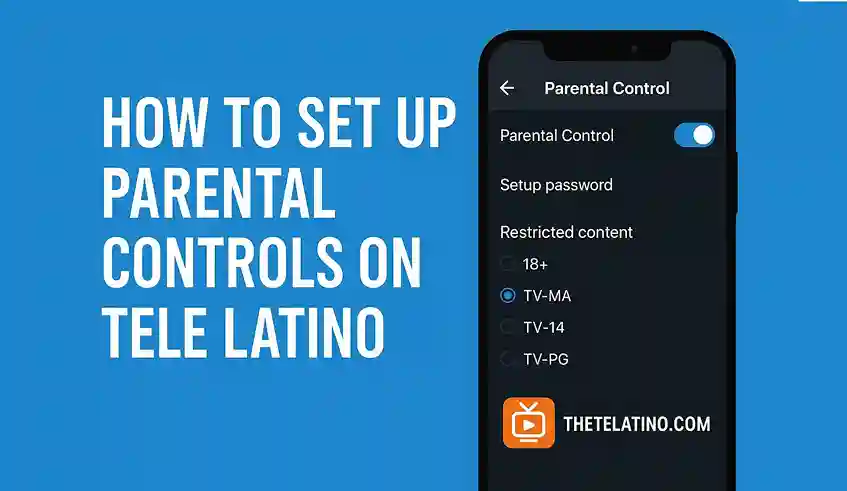The good thing is Tele Latino gives you an option to add subtitles. Let’s see how to do it in easy steps.
Check If Subtitle Option Is Available :
Not all videos on Tele Latino have subtitles. First play the video and look if there's an option for subs or CC in the player menu.
Steps to Add Subtitles :
- Open any movie or show you want to watch
- Look for the settings or 3 dot menu on video player
- Tap on Subtitles or CC
- Choose from the available subtitle list
- If nothing is listed you can also add external subtitle file
Use External Subtitle File (SRT) :
If no subtitles are inside the app you can download a .srt file from sites like:
- subscene
- opensubtitles
- yifysubtitles
Rename the file same as your video name and add it manually through player settings if your version supports that feature.
Use MX Player with Tele Latino :
Many users use MX Player with Tele Latino to have better subtitle support. You can open the video in MX Player and add subtitles easily from file or online search.
Common Subtitle Problems :
- Subtitle not syncing – Try another version
- Language not correct – Download a diff file
- No option showing – App might not support subs for that video
Final Words :
Subtitles are super helpfull if you’re watching something in Spanish or any other language you dont speak. Tele Latino makes it kind of easy with a few taps or using a good player like MX. Try it once and make your streaming more fun and clear.