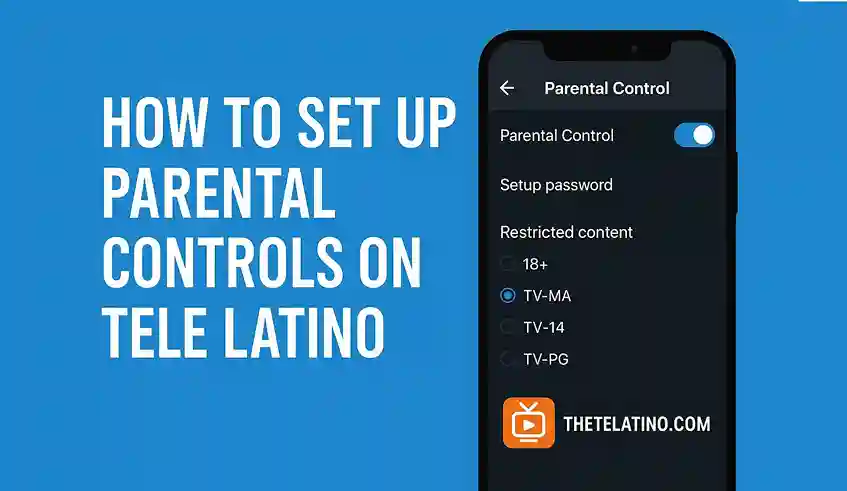Streaming is fun but not when your video keeps buffering or looks blurry. Tele Latino gives users the option to change video quality for better experince. Whether you want HD or save data in low quality here’s how to do it step by step.
Open the Video You Want to Watch:
First just open the movie or live channel in the app. Let it start playing fully before going to next step.
Find the Quality Option:
On the video player screen tap on the three dots or gear icon on top or bottom corner. This will open player settings where you can find the video quality option.
Choose the Right Quality:
You will see diffirent options like:
- Auto
- Low
- Medium
- High
- HD
Select the one you need. If your internet is slow go for Low or Medium. If you want good picture use HD.
When Auto Doesn’t Work:
Sometimes auto option doesn’t pick the right quality and video keeps buffering. Just manually select Medium or Low to fix that.
Use WiFi for Best Quality:
If you use mobile data the app might auto pick low quality. When on WiFi you can watch full HD without worry. Always check you have enough speed for high video.
Final Words:
Changing video quality in Tele Latino Apk is simple and takes few seconds. Just follow the steps above and enjoy your shows without lag or poor display.